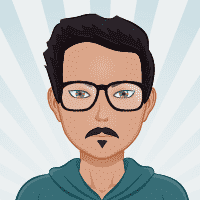This guide will walk you through the process of setting up Django, a popular Python web framework, and PostgreSQL, a powerful open-source relational database management system, on Arch Linux.
Install required packages
Open your terminal and run the following commands to install the necessary packages:
sudo pacman -Sy python python-pip python-virtualenv postgresql
Initialize and activate a virtual environment
Navigate to your project directory and create a virtual environment using virtualenv:
cd /path/to/your/project
virtualenv env
Activate the virtual environment:
source env/bin/activate
Install Django
Install Django within the virtual environment using pip:
pip install django
Configure PostgreSQL
Install PostgreSQL
Install PostgreSQL using pacman:
sudo pacman -Sy postgresql
Initialize the database cluster
sudo -u postgres initdb --locale en_US.UTF-8 -E UTF8 -D '/var/lib/postgres/data'
Start and enable the PostgreSQL service
sudo systemctl start postgresql
sudo systemctl enable postgresql
Create a PostgreSQL user and database
Access the PostgreSQL prompt:
sudo -u postgres psql
Create a new database:
CREATE DATABASE your_database_name;
Create a new user and grant it privileges on the database:
CREATE USER your_username WITH PASSWORD 'your_password';
GRANT ALL PRIVILEGES ON DATABASE your_database_name TO your_username;
Exit the PostgreSQL prompt:
\q
Configure Django settings
Open your Django project’s settings file (settings.py) and update the following settings:
DATABASES = {
'default': {
'ENGINE': 'django.db.backends.postgresql',
'NAME': 'your_database_name',
'USER': 'your_username',
'PASSWORD': 'your_password',
'HOST': 'localhost',
'PORT': '',
}
}
Run database migrations
Now you can run the initial database migrations:
python manage.py migrate
Start the Django development server
You’re all set! Start the Django development server and access your application in your web browser:
python manage.py runserver
That’s it! You have successfully set up Django and PostgreSQL in Arch Linux.
Please note that this guide assumes you have basic knowledge of working with the terminal and the Arch Linux package manager, pacman. Adjust the instructions as necessary based on your specific project requirements and preferences.